Step 2 User keyboard input on "payfixcalculcator"
Step 3 Left click on "Pay Fixation Calculator (document)" in "Pay Fixation Calculator - Google Chrome
Step 4 Left click on "Pay Fixation Calculator " in "Pay Fixation Calculator - Google Chrome
Step 5 Left click on "Civil "
Step 6 Left click on "Civil Pay Fixation "
Step 7 Opened Civil Pay Fixation Calculator
Step 8 Enter Date in Date Cell











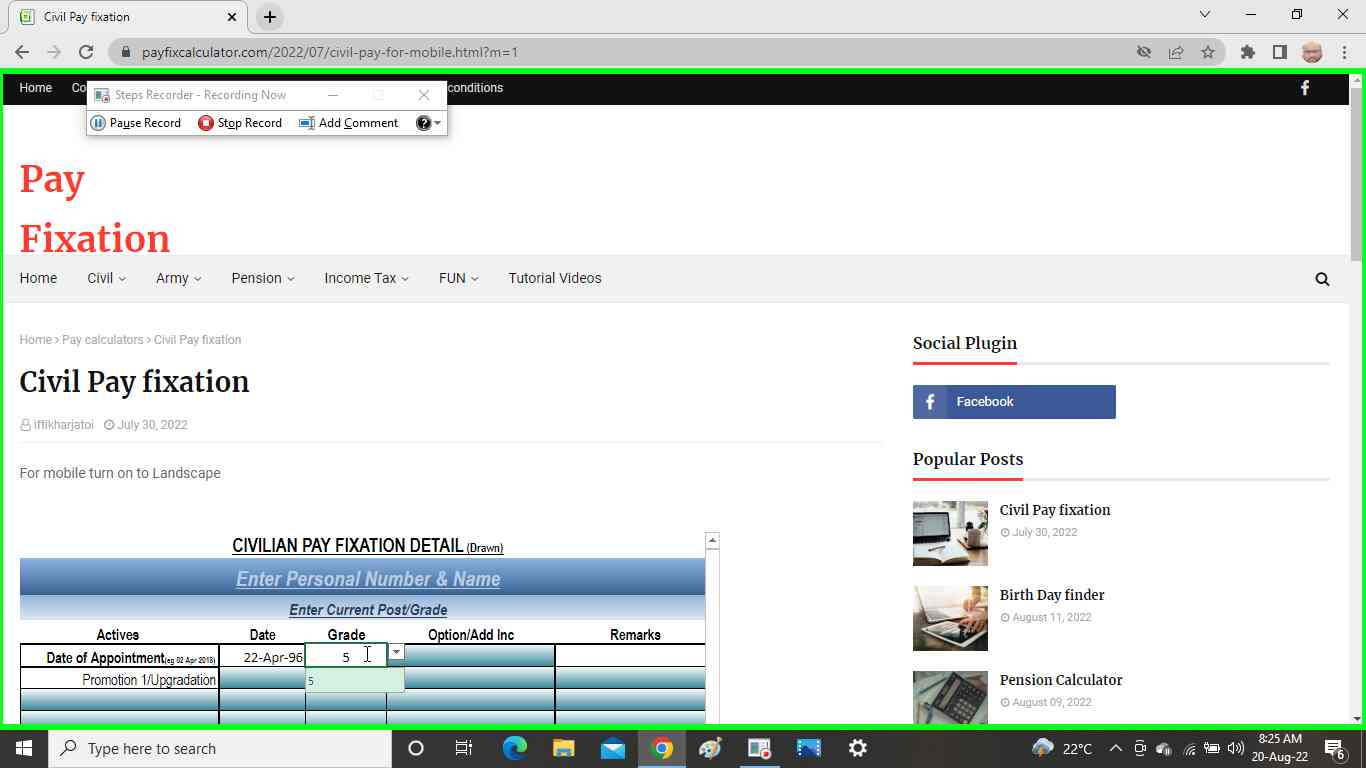

0 Comments